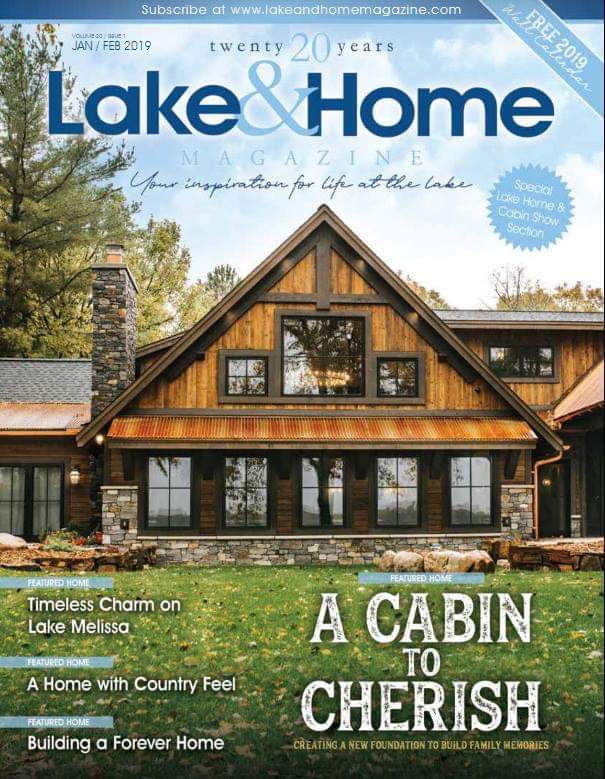|
Crisp and cozy galleries created for sunshine lovers. |
CHECK OUT THE BLOG
Reese + Candyce's Wedding | Ivory North
Blackberry Ridge Wedding Photography
© 2024 TEM Photography LLC | Wedding, lifestyle portrait, newborn, and commercial photographer.
St. Cloud MN, Twin Cities, and Brainerd Lakes Area
[email protected] | 763-486-3513
Reese + Candyce's Wedding | Ivory North
Blackberry Ridge Wedding Photography
© 2024 TEM Photography LLC | Wedding, lifestyle portrait, newborn, and commercial photographer.
St. Cloud MN, Twin Cities, and Brainerd Lakes Area
[email protected] | 763-486-3513